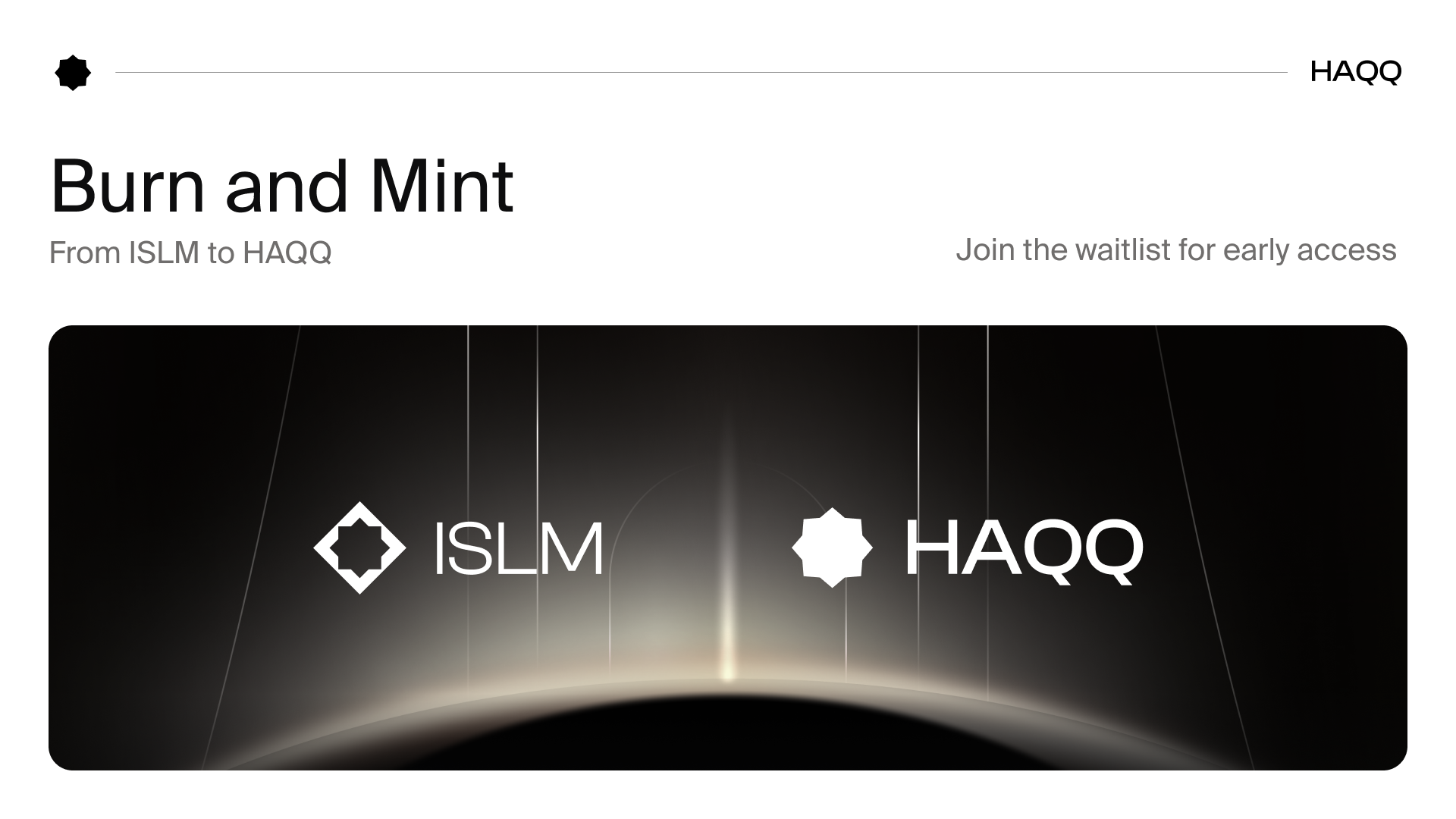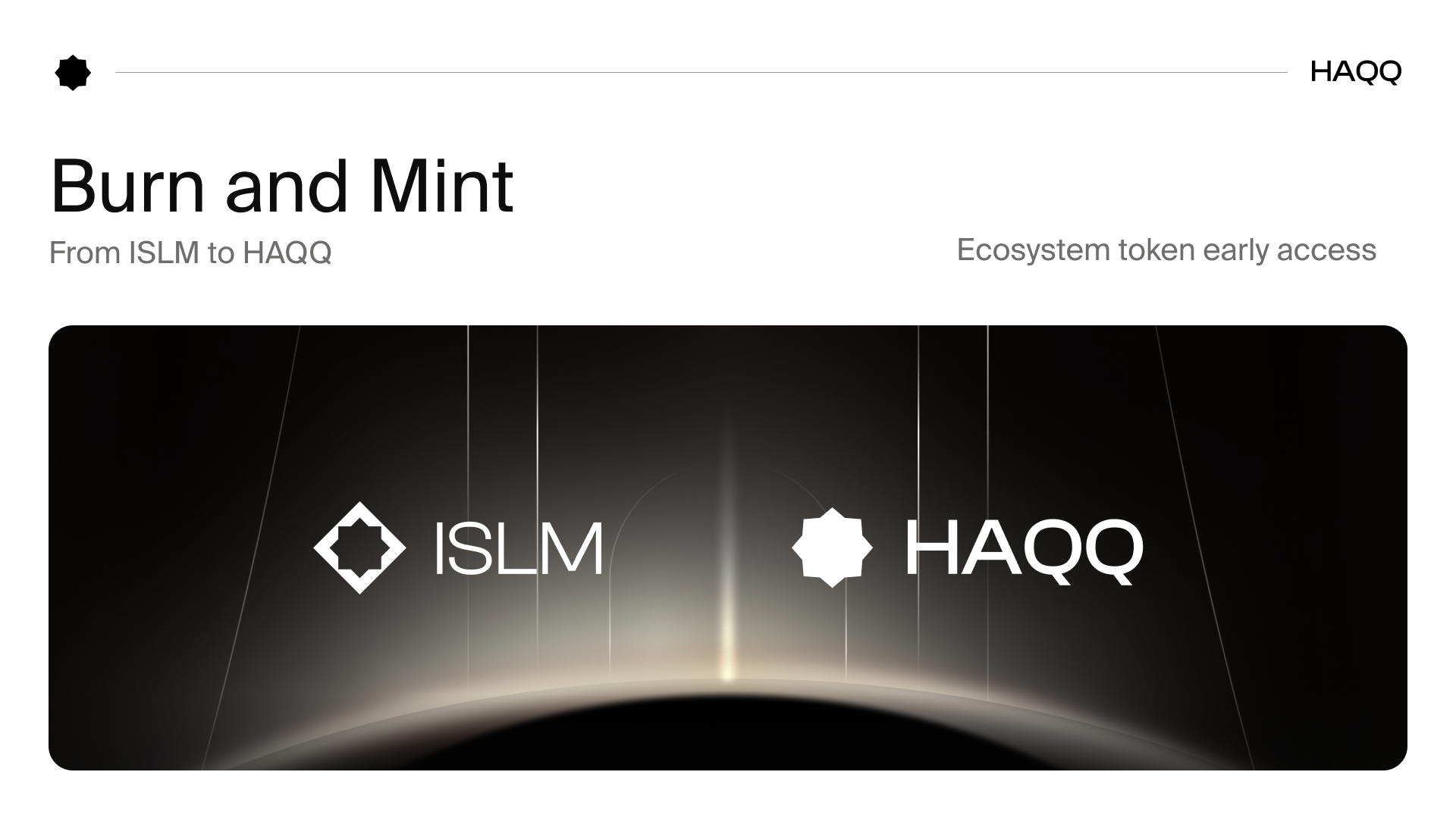December 11, 2024 3:00 PM
A Beginner's Guide to Accessing ISLM
Welcome to the world of ISLM! If you're new to crypto and excited to access ISLM on the HAQQ chain, don’t worry—we’ve got you covered. While it might seem a bit tricky at first, this step-by-step guide will make the process simple and clear. Let’s get started!
Why This Guide?
ISLM is rapidly gaining popularity as a halal option in the crypto space. However, new users may feel stuck if their favorite exchange (like Binance) doesn’t support ISLM. But don’t worry! ISLM is available on platforms like KuCoin, Gate.io, and MEXC, check the full list. Let’s assume you’re a Binance user eager to make the leap. This guide will help you transfer funds from Binance, get ISLM on a supported exchange, and transfer to HAQQ Wallet. Wondering why you should move your ISLM to HAQQ? Bringing your ISLM on-chain unlocks access to a wide range of on-chain activities and powerful products designed to enhance your halal crypto experience.
Step 1: Set Up an Account on a Supported Exchange
Since ISLM isn’t listed on Binance, you’ll need to transfer your funds to an exchange that supports ISLM. For this guide, we’ll use Gate.io.
Create and Verify Your Gate.io Account
- Visit Gate.io and create an account.
- Complete the verification process.
- Familiarize yourself with the trading interface.
Step 2: Deposit Funds to Gate.io
How to Deposit Funds:
- Log in to your Gate.io account.

- Go to "Assets" > "Funds Management" > "Deposit" > "Onchain".

- Choose the cryptocurrency you want to deposit (e.g., USDT or USDC).
- Select the appropriate network (ensure it matches the network you’ll use for transfer).
- Copy the deposit address provided.
Step 3: Transfer Funds from Binance to Gate.io
How to Withdraw Crypto from Binance:
- Log in to your Binance account.

- Head to "Assets" on the web version or “Take Out” in the mobile version. Click "Withdraw".

- select the cryptocurrency you want to withdraw (e.g., USDT).
- Paste the Gate.io deposit address you copied earlier into the receiving address field.
- Ensure the network matches the one you selected on Gate.io.
- Enter the amount to transfer and complete the necessary security verifications.
- Check your email for a confirmation link from Binance and click it to finalize the withdrawal.
Your funds should appear in your Gate.io account shortly.
Step 4: Get ISLM on Gate.io
Once your funds are on Gate.io, it’s time to trade for ISLM.
- Go to the "Trade" section on Gate.io.
- Search for the ISLM trading pair (e.g., ISLM/USDT).
- Place your order.
- Once the trade is complete, you’ll see ISLM in your Gate.io wallet.
Discover more ways to buy ISLM on Gate.io by visiting the "How to Buy ISLM" guide.
Step 5: Transfer ISLM to Your HAQQ Wallet
Now that you have ISLM on Gate.io, let’s move it to your HAQQ Wallet for safe storage and onchain benefits.
How to Withdraw ISLM from Gate.io to HAQQ:
- Log in to your Gate.io account.

- Go to "Assets" > "Funds Management" > "Withdraw" > "Onchain".

- Select ISLM from the “Coin” menu.
- Choose HAQQ as the withdrawal blockchain (this step is crucial to avoid loss of funds).
- Open your HAQQ Wallet and copy your wallet address.
- Paste your HAQQ Wallet address into the withdrawal form on Gate.io.
- Enter the amount of ISLM to withdraw and confirm the withdrawal.
- Complete any required security verifications.
You can check the withdrawal status and history at the bottom of the Gate.io withdrawal page.
Step 6: Check Your HAQQ Wallet
Once the withdrawal is complete, open your HAQQ Wallet to check your balance. Congratulations! You now have ISLM in your HAQQ Wallet and are ready to explore the HAQQ ecosystem. Start trading halal, generating halal yields, and accessing HAQQ’s wide range of products.
Quick Recap:
- Create and verify your Gate.io account.
- Deposit funds to Gate.io.
- Transfer funds from Binance (or another exchange) to Gate.io.
- Buy ISLM on Gate.io.
- Withdraw ISLM to your HAQQ Wallet.
With these simple steps, you’ve successfully navigated the path to owning ISLM. Welcome on HAQQ!

Ethiq Is Live: Ethereum L2 for Liquidity and Economic Alignment
Ethiq is now live on Ethereum. Built on the OP Stack, Ethiq serves as the liquidity and application hub for the Haqq ecosystem, with a unified value layer designed to reward participation.
January 9, 2026 12:00 PM