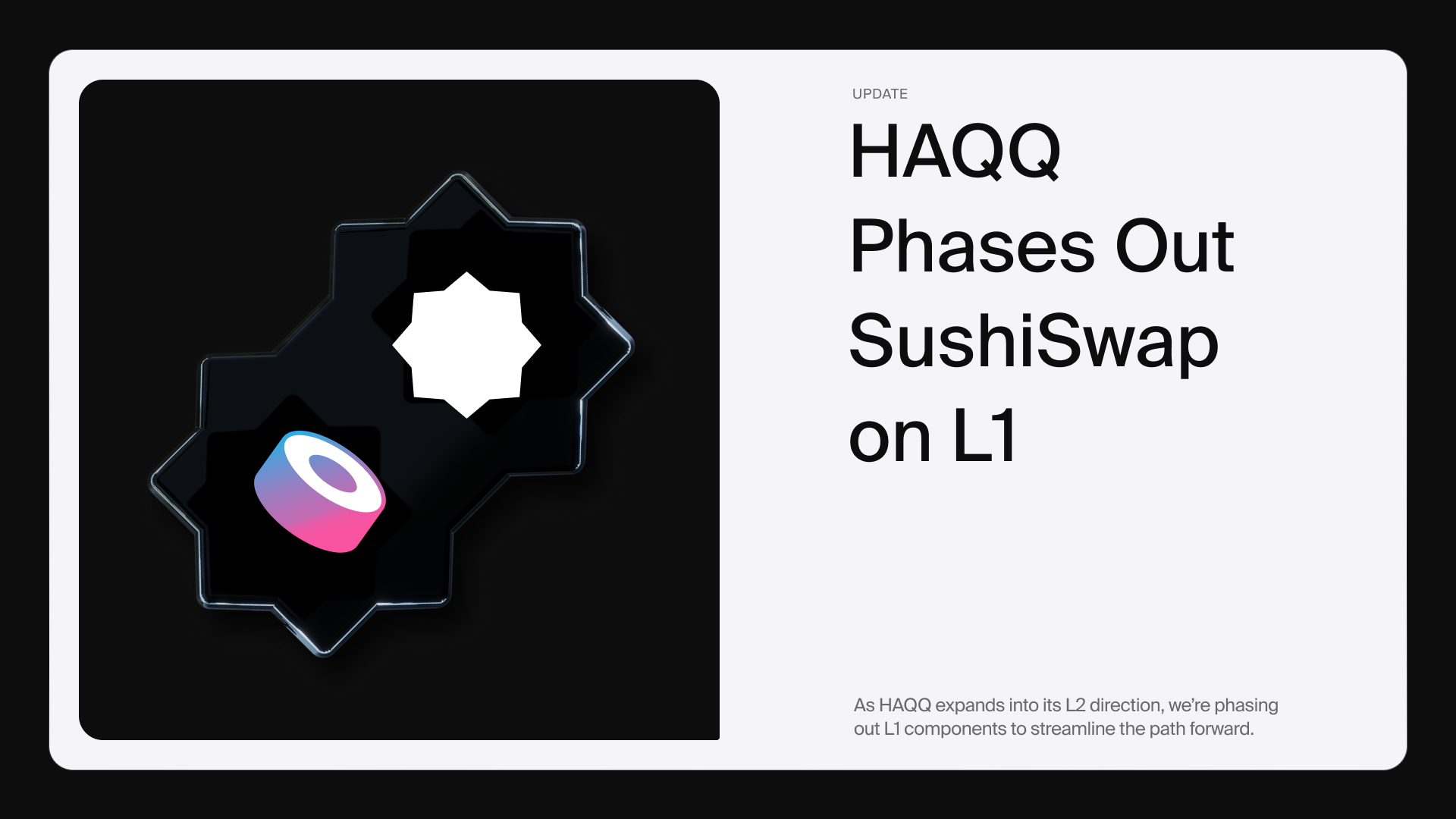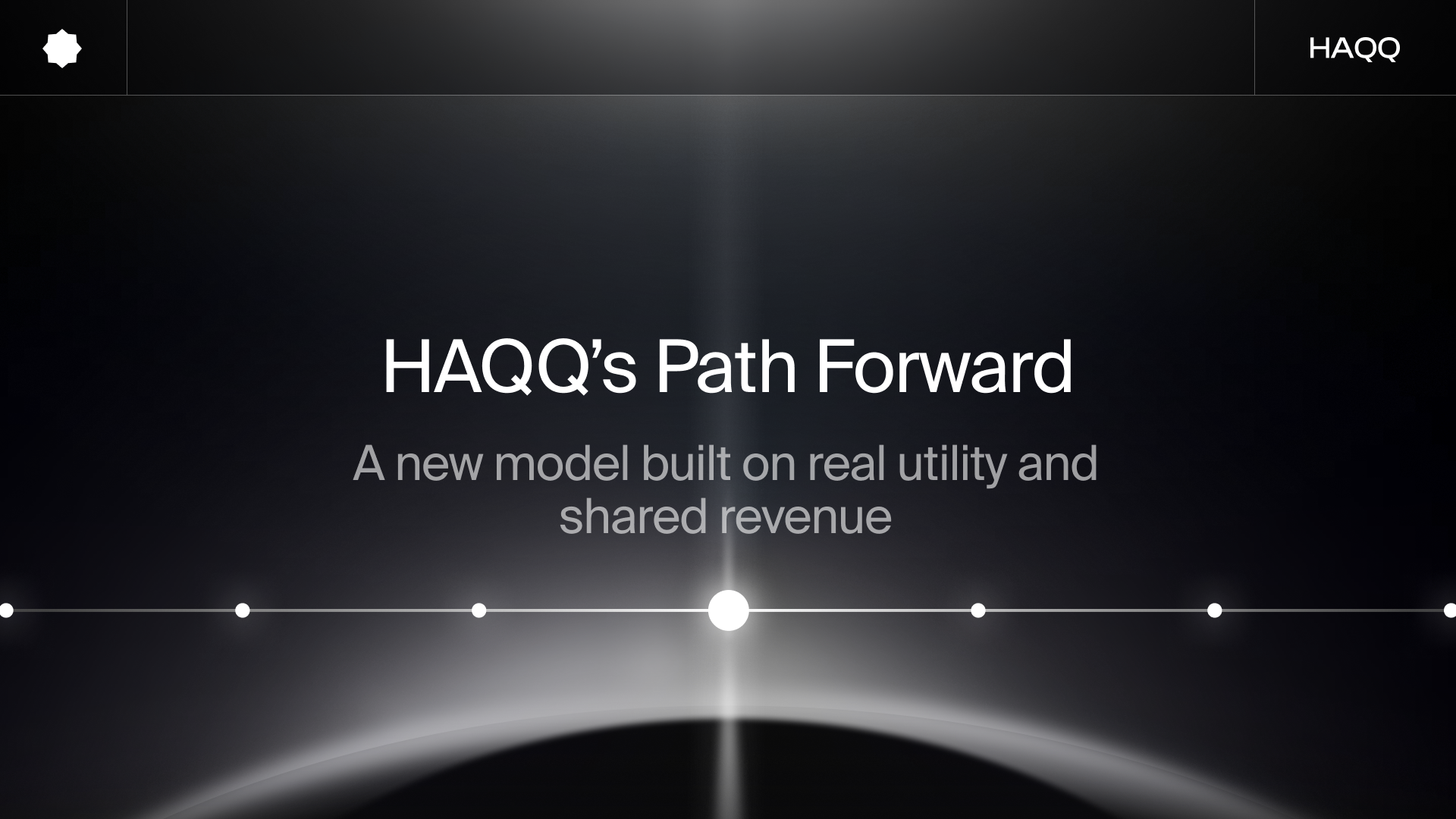December 16, 2024 3:51 PM
Getting Started with Atlas | Prepaid Cards with ISLM
Atlas is a platform that lets you buy prepaid cards securely using ISLM. These cards can then be used for online and in-store purchases. It provides a convenient off-ramp solution for your ISLM holdings.
The platform offers single-load Visa and Mastercard prepaid cards that are accepted where Mastercard or Visa is accepted, unlocking endless possibilities. Whether it’s your coffee runs, TV subscription, gym membership, or more, these cards have you covered at every checkpoint of your day!
Get Your Card Today
Real-World Spending with ISLM
Atlas provides the ultimate off-ramp solution for ISLM holdings to support millions users worldwide. Seamlessly convert your ISLM into everyday spending—stress-free and effortless.
Easy & Secure Access
Atlas makes accessing your prepaid cards easy and secure. You can receive your card within minutes—just ISLM is required. Once purchased, cards are encrypted and securely stored, accessible only by you.
Mobile Wallet Compatibility
Atlas cards are compatible with mobile wallets like Google Pay, Apple Pay, and Samsung Pay. Add them for quick checkout and convenient shopping on the go.
How to Use Atlas
Getting started with Atlas is simple. Follow these steps to purchase prepaid cards with ISLM:
Step 1: Visit the Atlas Portal
Log in to the Atlas portal and connect your wallet to get started.
Step 2: Select Your Country
Choose the country where the card will be used.
Step 3: Choose Your Card
Pick your preferred card type and specify the amount to load onto it.
Step 4: Purchase the Card
Complete the purchase to generate your card.
Step 5: Copy the PIN Code
Note down the provided PIN code for later use.
Step 6: Activate the Card
- Click on "Get a Card" within the portal.
- Enter the PIN code you copied.
Step 7: Redeem the Code
- Go to MyPrepaidCenter.com/redeem.
- Enter the code to redeem.
Step 8: Complete Registration and Activation
Follow the on-screen instructions to finish registration and activate your card.
Step 9: Access Your Card Details
Once activated, you’ll be able to view the following:
- 16-digit card number
- Expiration date
- Security code
Save these details securely.
Step 10: Use Your Card
Add the card directly to your mobile wallet for seamless transactions!
How to Use
In-Store Purchases
Add the card to your mobile wallet and use it just like a regular prepaid, debit, or credit card. Simply tap your smartphone or wearable device at checkout for a secure, contactless payment.
Online Purchases
When shopping online, simply enter your card details: card number, expiration date, and CVV, just like you would with a regular card when prompted for payment information.
Follow us on: Twitter | Telegram | YouTube

Ethiq Is Live: Ethereum L2 for Liquidity and Economic Alignment
Ethiq is now live on Ethereum. Built on the OP Stack, Ethiq serves as the liquidity and application hub for the Haqq ecosystem, with a unified value layer designed to reward participation.
January 9, 2026 12:00 PM